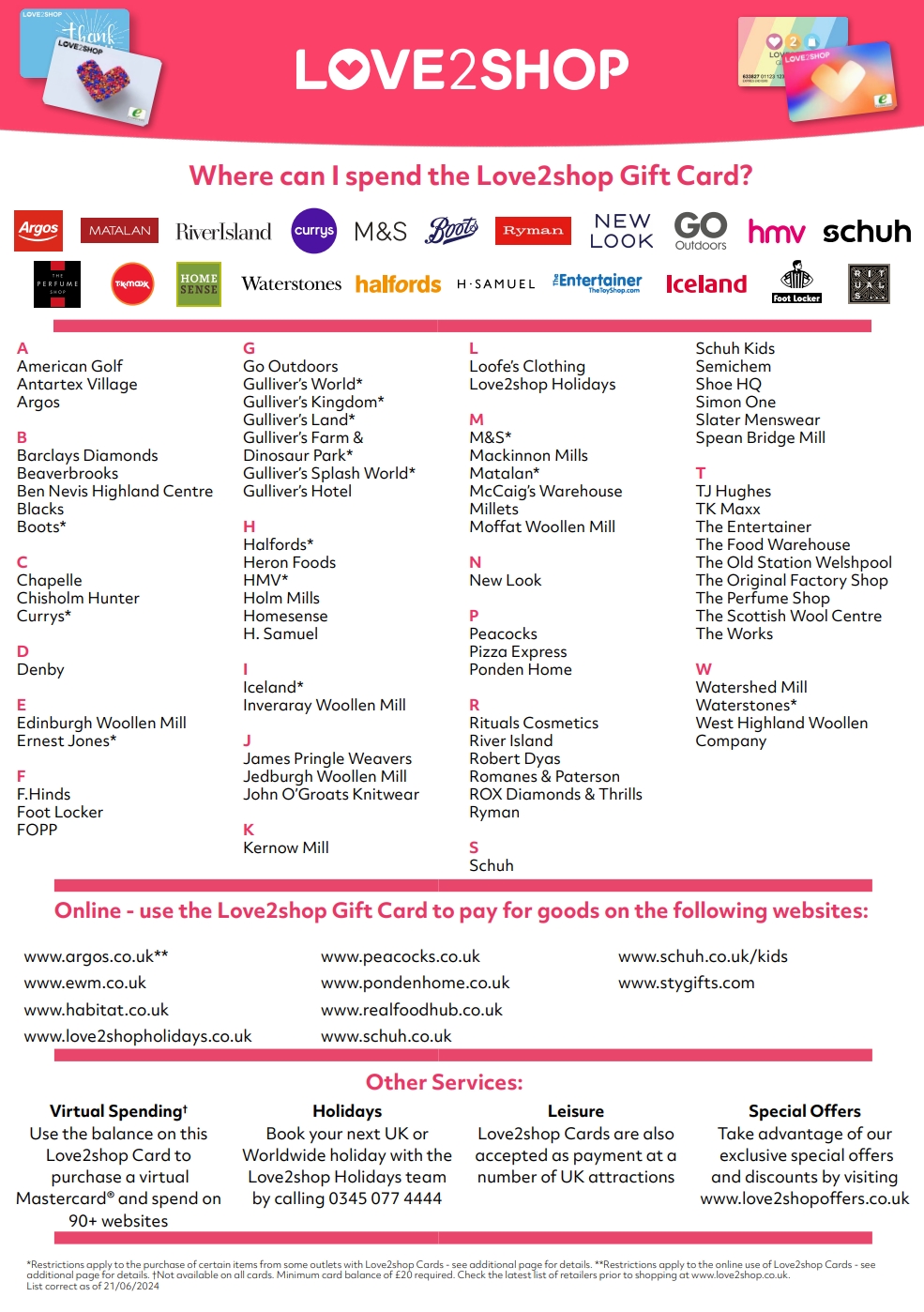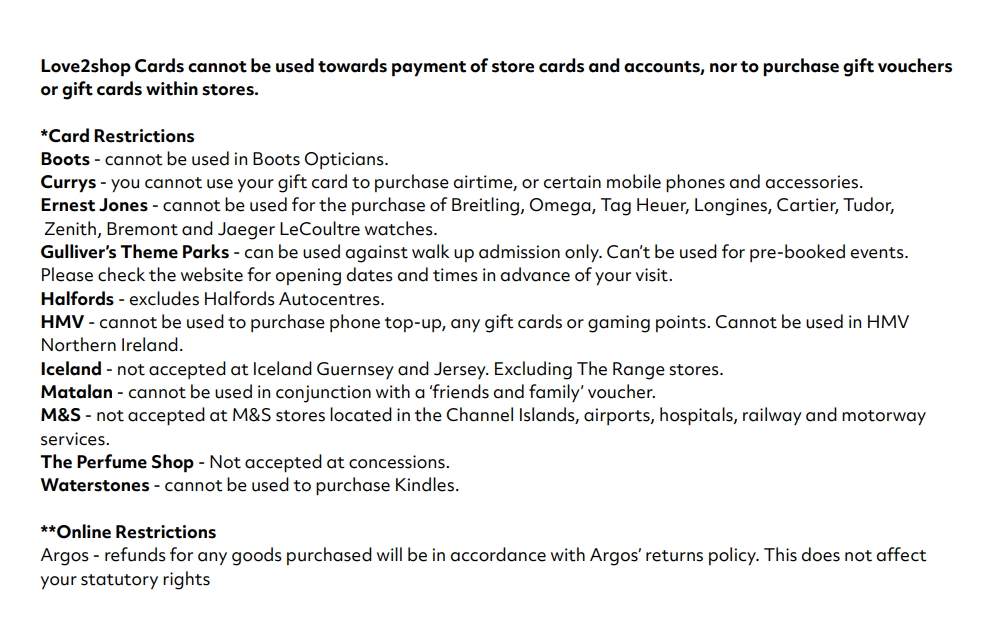Frequently Asked Questions
What is Farebank Rewards?
Farebank Rewards is an agent incentive that allows you to earn on all Gold Medal, Pure Luxury, Incredible Journeys & Cruise Plus packages. You can then either top up your Love2shop Extra card or save your rewards to use against your own travel arrangements booked with us.
For Gold Medal, Pure Luxury, Incredible Journeys and Cruise Plus you will earn on gross bookings up to the value of:
- Up to £5,000 = £10
- £5,001+ = £25
- £10,001+ = £50
- £20,001+ = £100
- £30,001+ = £150
- £40,001+ = £200
- £50,001+ = £300
- £75,001+ = £500
- £100,001+ = £1,000
- £150,001+ = £1,500
Rewards will be paid on package bookings only
A package is a flight plus any combination of hotels, cruise, overnight tour, car or camper van hire.
What are the benefits of Farebank Rewards
Your Love2shop Extra card gives you a number of benefits including:
- Increased security - allowing simple cancellation and replacement of cards lost or stolen in transit. Charges may apply.
- Convenience - easier to store and spend compared to bundles of paper vouchers.
- No pin number required - Improving the customer experience at the tills.
- Balance enquiry - online, by phone or sign up to text messaging.
- Shop online at Amazon, iTunes, along with high street shops now including M&S.
- Faster transactions - top-ups available on a daily basis*. No need to wait for the postman!
- No need to worry about spending all the voucher, anything not spent will remain on the card.
* Excluding weekends. Top-ups requested on a Friday, Saturday and Sunday will be available on the Monday afternoon.
Farebank Rewards is available to all travel agents working with Gold Medal, Pure Luxury, Incredible Journeys and Cruise Plus. Team members can have their own account by registering individually, or as an office card where only one account would be created, normally by the business manager. Some agency groups are not permitted to join the scheme due to head office restrictions so if you are unsure, please check with your manager or commercial team.
How can I register for Farebank Rewards?
It's easy to register, click on the Farebank Rewards login page from the Gold Medal website or search via your web browser and apply for an account. Once your application has been approved, you will receive an email confirmation which will contain your unique member number, example L00123456. It takes 24 hours for your account to process through our systems and by the following day, you will be ready to start earning rewards.
What happens next?
You'll receive your own Love2shop Extra card connected to your account via the postal address you provided within 10 working days. Bookings made prior to enrolling do not qualify for rewards.
How do I activate my new card?
- Step 1 - Visit https://www.love2shop.co.uk and click on 'Manage/top up Cards'. You will then need to create a personal account with Love2shop which you will attach your rewards card to. If you already have a Love2shop account, you can simply click on 'Manage my cards' and add your new Gold Medal Love2shop Extra card.
- Step 2 - Select card type 'Love2shop (with flexecash logo)' and then click 'Add card'
- Step 3 - Finally, follow the onscreen prompts and click on 'Activate'
Your card will now be activated and Farebank Rewards will be updated in the next 48 hours that you have claimed the card number. If you experience any difficulty with this process please call 0344 770 9015
Please note you cannot place an order on your Farebank Rewards account unless you have activated your card with Love2shop.
If you do not receive a Love2shop Extra card from Farebank Rewards, please call 01772 550192.
Why do I have two numbers connected to my Farebank account?
You will receive your member number (example L00123456) moments after you create your account and then you will receive your Love2shop card number (example 633827123456789101 1) around 10 days after you enrol. Your nine digit member number is used along with the password you created to log into the Gold Medal Farebank Rewards website. If by chance you forget your member number, you can use the 'forgotten membership number' link on the Farebank Rewards website. Your 19 digit Love2shop Extra card number is used to top-up for spending in stores.
How do I start earning rewards on my new bookings?
So you've joined the scheme and you've received your card and activated it. Now it's time to start earning rewards for your Gold Medal, Pure Luxury, Incredible Journeys & Cruise Plus bookings. When confirming a reservation with our call centre, you'll be asked to clarify your name, at this time your member details will be attached to the booking, this will process overnight showing a balance on your account the following day. When booking via the Gold Medal website, your name will be shown on a drop down menu, select your name and the same process will take place as above. Note that rewards do NOT move onto your rewards card automatically and remain in your Farebank Rewards account until you wish to spend them. Bookings will appear in your Farebank Rewards account the day after they are allocated. Due to system restraints, bookings can only be claimed during the month they are made with the exception of new members, who can only claim bookings from the date of enrolment.
Why are my rewards not on my Love2shop card?
So you've been booking like crazy and you have logged onto your Love2shop account and the balance is £0.00. Chances are that you've not checked your balance on your Farebank Rewards account as this is where your balance is stored until you wish to spend it.
Make sure the booking has departed before checking your statement. Awards are made on departure date
How do I check my Farebank Rewards balance?
Online Account - Login to Farebank Rewards with your member number (Example L00123456) and password. All bookings and the rewards awarded will be displayed by clicking on the blue tab 'Account Status'.
Once you have moved money over from your Farebank Rewards account, you can check the balance on your Love2shop card by visiting www.love2shop.co.uk or by calling 0344 770 9015.
* Calls to 0344 numbers will cost 7ppm plus your phone company access charge.
How can I spend my Farebank Rewards?
Once you've activated your card, you can upload your Farebank Rewards onto your card (minimum order value is £10.00). To place an order, click on the purple tab 'Place Order' on the Farebank Rewards website, enter the desired amount in the basket, checkout and confirm order. For a list of retail partners, please visit your Love2shop account. Vouchers can be ordered from flexecash using their website https://www.love2shop.co.uk/ using your Flexecash card as payment.
How do I report my card lost or stolen?
Should you need to report your card lost or stolen after activation you will require your long card number that can be obtained from the Farebank Rewards website. You will need to call Flexecash 24/7 on 0344 7709015 to block your card on their automated service. You will be responsible for any unauthorised use of a lost or stolen card prior to it being reported to Flexecash. Farebank Rewards are unable to block Flexecash cards.
Booking Cancellations
From time to time, your account balance may go into a minus, this is because you have either had a booking amendment or cancellation. Each booking made afterwards will help to return your account to credit.
Bookings cancelled at loss of deposit will be deducted from your Farebank rewards. Bookings cancelled once the balance has been paid will be paid as per the gross value of the cancellation charge.
Account Closure
If an account is inactive for 18 months or longer it will be closed down automatically. Inactive being no bookings awarded or no login attempts made in the given time period. On trying to login, you will be given a message saying that the account has been disabled. You will need to create a new account by registering with a different email address or middle name that differs from your first name.
Version 8.3